how to use mobile network hotspot wan for website in linux / install ngrok / portword with mobile hotspot
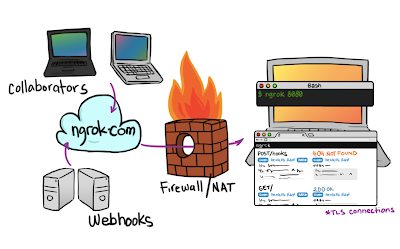
Share Your Local Web Server Publicly using ngrok
how to portword with linux mobile 3g 4g internet
without router share you your website
However, there are times when I need to share my local changes with someone remotely and get feedback quickly. If the change is relatively minor, deploying to some staging environment might be overkill. How can I expose my local web server publicly so my clients can view my changes and provide immediate feedback?
What is ngrok?
ngrok is a reverse proxy that creates a secure tunnel from a public endpoint to a locally running web service. ngrok captures and analyzes all traffic over the tunnel for later inspection and replay.
What can I do with ngrok?
- Expose any http service behind a NAT or firewall to the internet on a subdomain of ngrok.com.
- Expose any tcp service behind a NAT or firewall to the internet on a random port of ngrok.com.
- Inspect all http requests/responses that are transmitted over the tunnel.
- Replay any request that was transmitted over the tunnel.
What is ngrok useful for?
- Temporarily sharing a website that is only running on your development machine.
- Demoing an app at a hackathon without deploying.
- Developing any services which consume webhooks (HTTP callbacks) by allowing you to replay those requests.
- Debugging and understanding any web service by inspecting the HTTP traffic.
- Running networked services on machines that are firewalled off from the internet.
- use mobile internet , sim internet and hotspot internet worldwide without port fwding
- use your internet for wan attack (settoolket phishing and ratattack with metaspoilt)
Enter, ngrok!
ngrok, creates a secure tunnel from a randomly-assigned, public internet address to a locally running web service. It also captures any traffic moving through the tunnel, allowing users to inspect HTTP request data. ngrok has several uses, and publicly exposing a local web server is one of them.
Installation
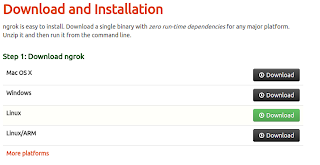
There really is no "installation" required. You simply visit the download page and follow the instructions.
i am using kali linux so i will download linux (3) after download extract the zip file and copy the extracted file at "/usr/local/bin
steps to extract zip file and copy to the bin location with terminal
- open command line, press CTRL + ALT + T
- extract the zip file and copy to /usr/local/bin (assuming the zip file is in ~/Downloads)
cd ~/Downloadssudo unzip ngrok-stable-linux-amd64.zip -d /usr/local/bin//ngrok authtoken
yourauthtokenhere ” The authentication code will then be saved.
Example Authtoken Screen Shot Shows Ngrok Auth Code (This account is not used by HackingVision and was deleted after this tutorial)
●To create your first secure tunnel use the command below to set up a tunnel on port 80 I’m using http port 80 for SET use whatever port you would like ngrok to tunnel through.
Now you should be able to run ngrok command from anywhere, because the ngrok binary is already copy to /usr/local/bin/.
How to use ngrok
Let's
say you have a local web server running on port 80, and you want to
make that localhost accessible through the internet using ngrok, then
you need to run this command:
ngrok http 80ngrok http [port-number]i am running my localhost with apache2 with html simple website you can run your apache2 by this command
service apache2 start
Once ngrok is launched, it will display the following:
1
2
3
4
5
6
7
8
9
| ngrok (Ctrl+C to quit)Tunnel Status onlineVersion 1.7/1.7Forwarding http://2779ffc7.ngrok.com -> 127.0.0.1:3000Forwarding https://2779ffc7.ngrok.com -> 127.0.0.1:3000Web Interface 127.0.0.1:4040# Conn 0Avg Conn Time 0.00ms |
Using the information provided above, we have our public web address: http://2779ffc7.ngrok.com. We can share this URL with our collaborators! Any visits to this URL will be tunneled to our local web server. As people visit the URL, ngrok will update by displaying any HTTP requests flowing through the tunnel:
Further Request Inspection with the Dashboard
ngrok provides a introspection dashboard which is hosted locally at http://localhost:4040/.
|



